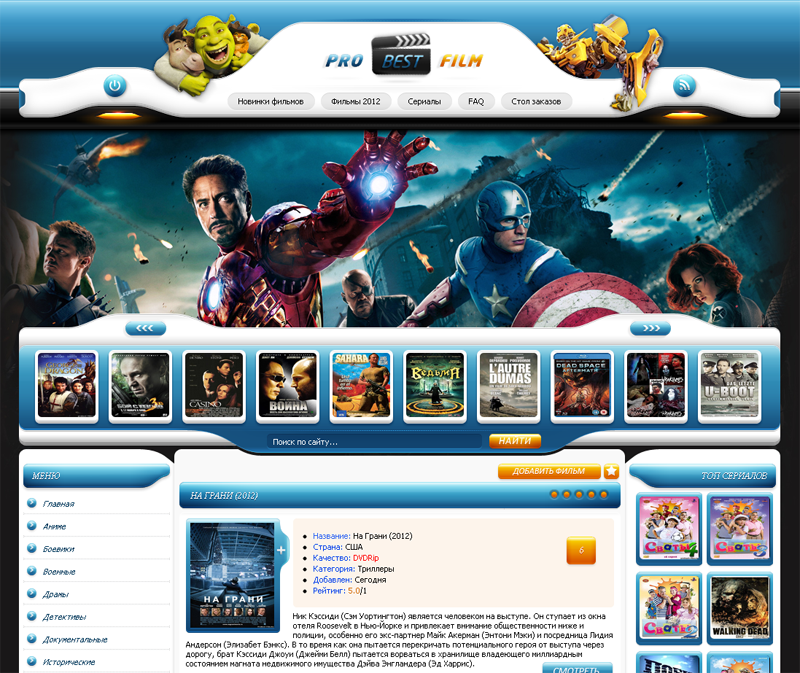Ставим в css В низ или в верх не важно!
#news_table {margin:0 0 25px 0; padding:0;} #news_table a {text-decoration:none; color:#00caff;} #news_table a:hover {text-decoration:underline;} #news_table td.top_corners {width:20px; height:53px;} #news_table td.top_r_l img {width:20px; height:53px;} #news_table td.top_center {height:53px; background:url(/images/block_c_top_center.png);} #news_table td.left {width:20px; background:url(/images/block_c_left.png)} #news_table td.right {width:20px; background:url(/images/block_c_right.png)} #news_table td.bot_corners {width:20px; height:57px;} #news_table td.bot_corners img {width:20px; height:57px;} #news_table td.bot_center {height:57px; background:url(/images/block_c_bottom_center.png);} #news_table div.header {margin:15px 0 0 9px; padding:0; color:#00caff; font: bold 14px Tahoma; float:left;}
#news_table span.autor {font:normal 10px verdana; color:#393e41;}
#news_table div.rating {float:right; font:normal 10px verdana; color:#393e41; margin:17px 0 0 5px; border:solid 0px;}
#news_table div.insideblock {margin:10px; padding:0;}
#news_table div.text {font:normal 12px Verdana; color:#393e41; text-align:justify; margin:15px 0 0 0;}
#news_table div.text strong { color:#00caff;}
#news_table div.plus_minus {margin:20px 0 0 5px; width:16px; height:16px; float:left; padding:0;}
#news_table div.bot_links {font:normal 11px Verdana; color:#b1b1b1; margin:20px 0 0 0; float:right;} Главная » Управление дизайном » Редактирование шаблонов »Каталог статей »Вид материалов Заменяем всё на это:
<table id="news_table" width="100%" border="0" cellspacing="0" cellpadding="0" >
<tr>
<td class="top_corners"><img src="/images/block_c_top_left.png"/></td>
<td class="top_center">
<div class="header">
<a href="$ENTRY_URL$">$TITLE$</a><br>
<span class="autor">Автор: <?if($PROFILE_URL$)?><a href="$PROFILE_URL$">$USERNAME$</a><?endif?>, Дата: <span title="$TIME$">$DATE$</span>, <?if($CATEGORY_NAME$)?>Категория: <a href="$CATEGORY_URL$">$CATEGORY_NAME$</a><?endif?></span></div>
<div class="rating"></div> </td>
<td class="top_corners"><img src="/images/block_c_top_right.png"/></td>
</tr>
<tr>
<td class="left"> </td>
<td bgcolor="#FFFFFF">
<div class="insideblock">
<div class="text">$MESSAGE$</div>
</div></td>
<td class="right"> </td>
</tr>
<tr>
<td class="bot_corners"><img src="/images/block_c_bottom_left.png"/></td>
<td class="bot_center">
<div class="plus_minus"></div>
<div class="bot_links">Просмотров: $READS$ <?if($RATING$)?>| Рейтинг: $RATING$/$RATED$<?endif?><?if($COMMENTS_URL$)?>| <a href="$COMMENTS_URL$">Комментарии ($COMMENTS_NUM$)</a><?endif?></div>
<td class="bot_corners"><img src="/images/block_c_bottom_right.png"/></td>
</tr>
</table>
Качаем файлы и заливаем папку images в корень файла Скачать Вид новостей для UCoz

Скачать Вид новостей
Зеркало Вид новостей
Источник: http://for-ucoz.ucoz.com/
|